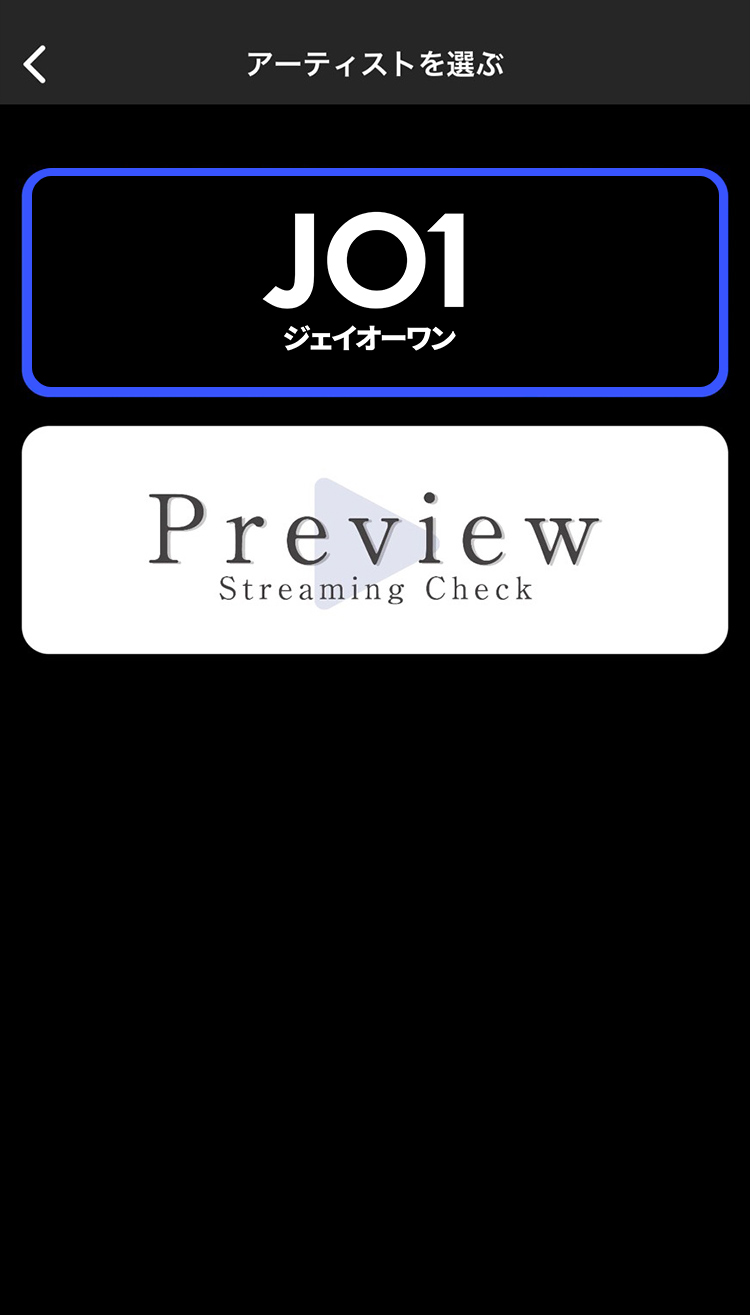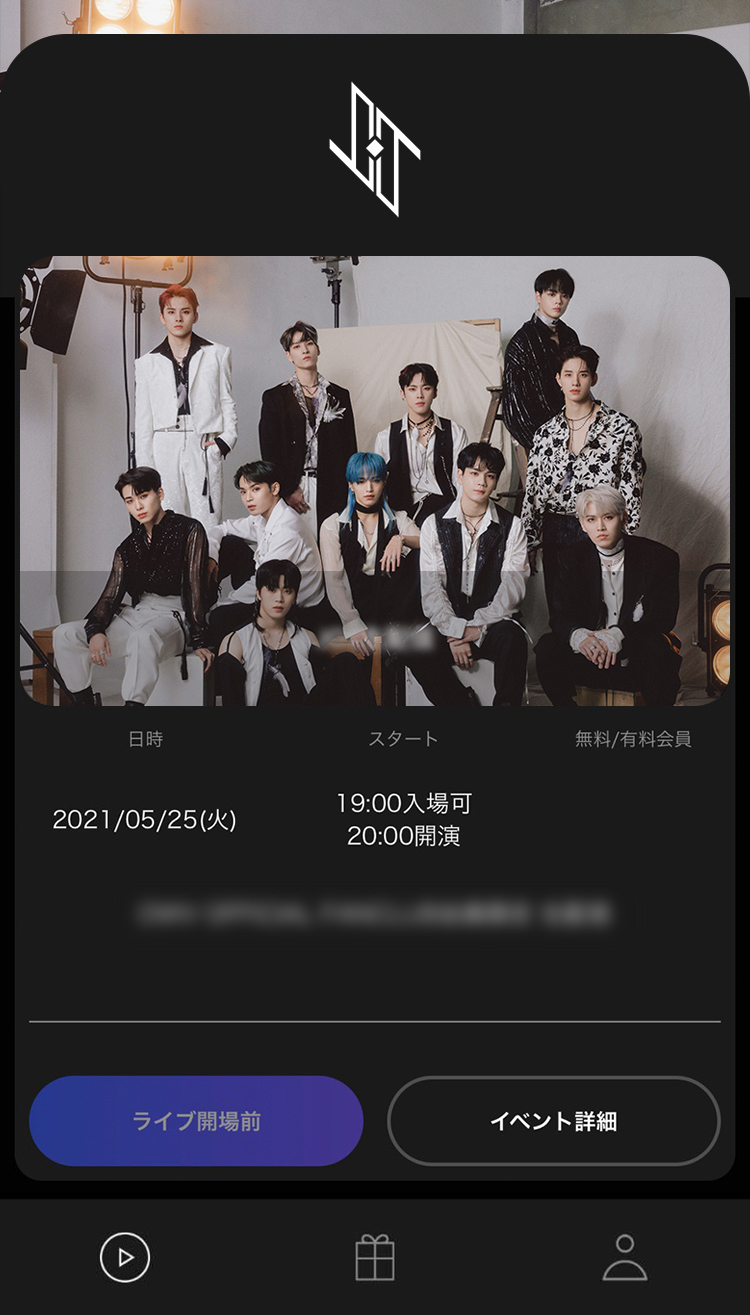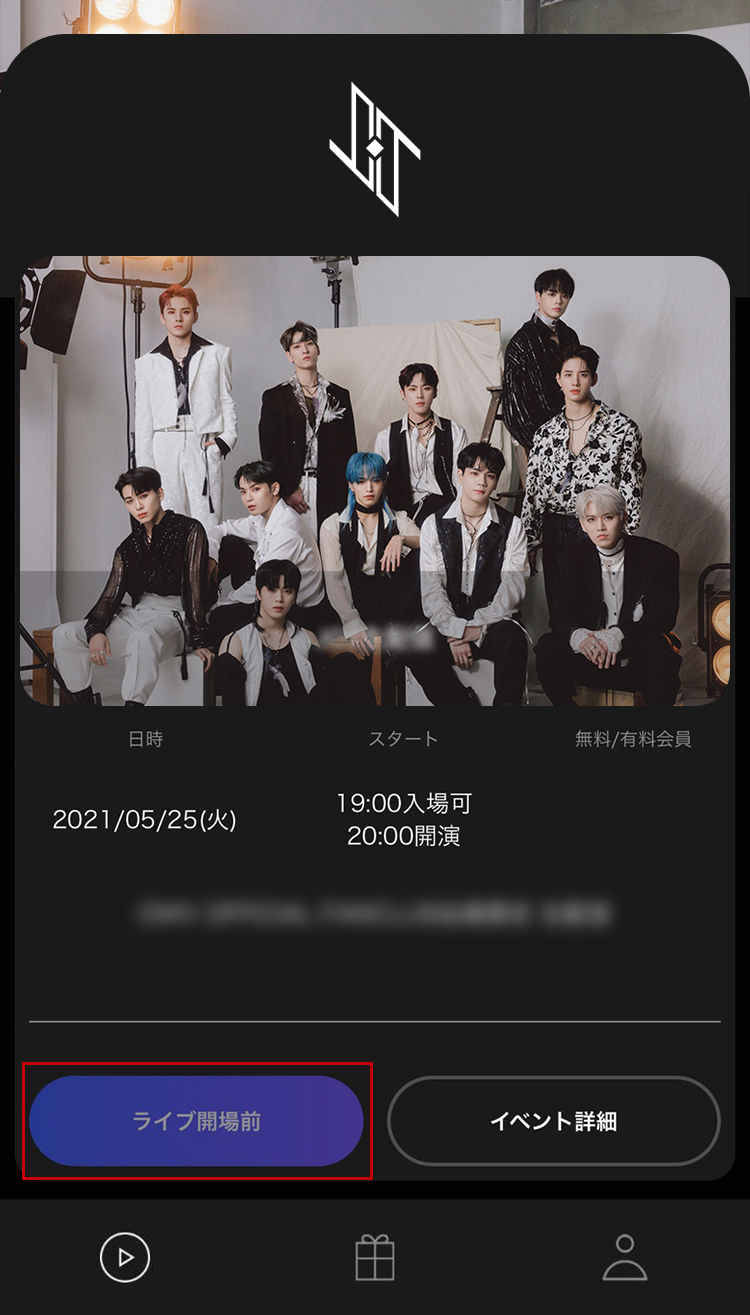smartphone app
"FanStream" distribution viewing method
Streaming viewing app
"Fan Stream"
"Fan Stream"
Download the FanStream app in advance before the program starts,
Please check that JO1 is displayed in the artist selection after logging in.
Please check that JO1 is displayed in the artist selection after logging in.
 FanStream app
FanStream app
download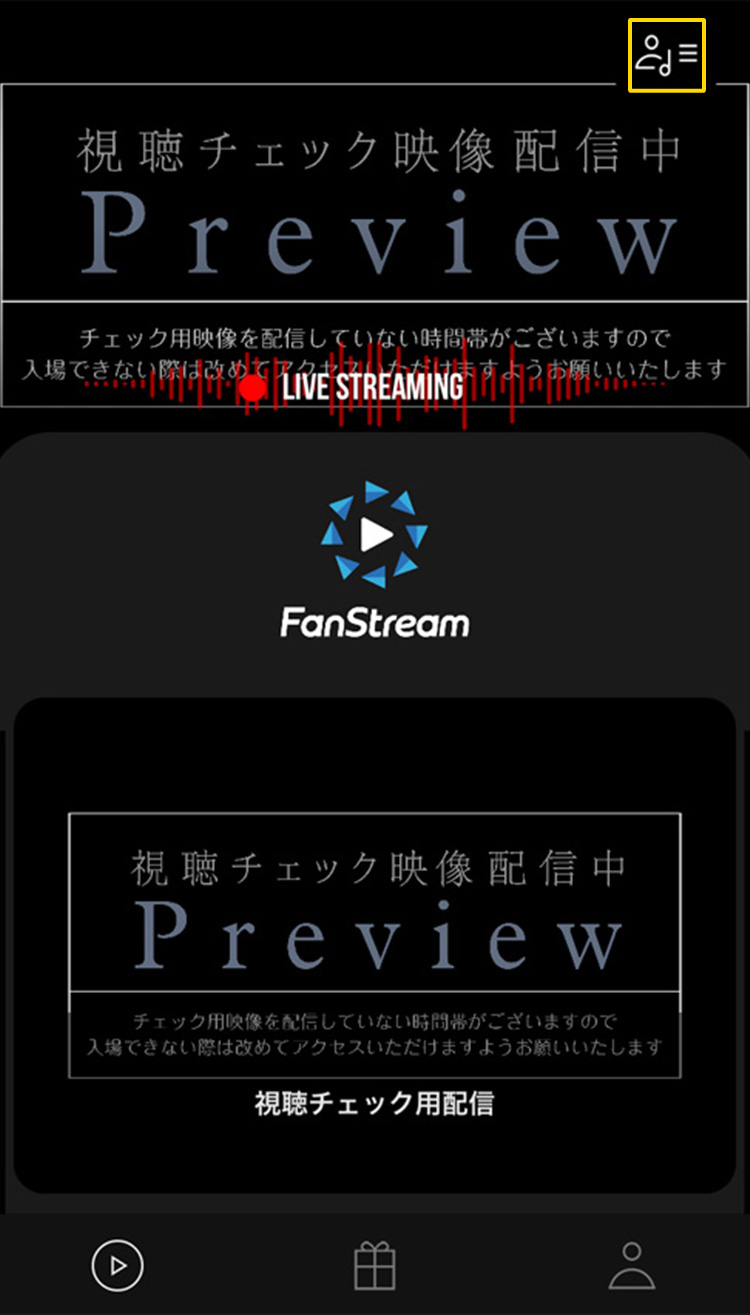 Press the "Select Artist" button on the upper right
Press the "Select Artist" button on the upper right
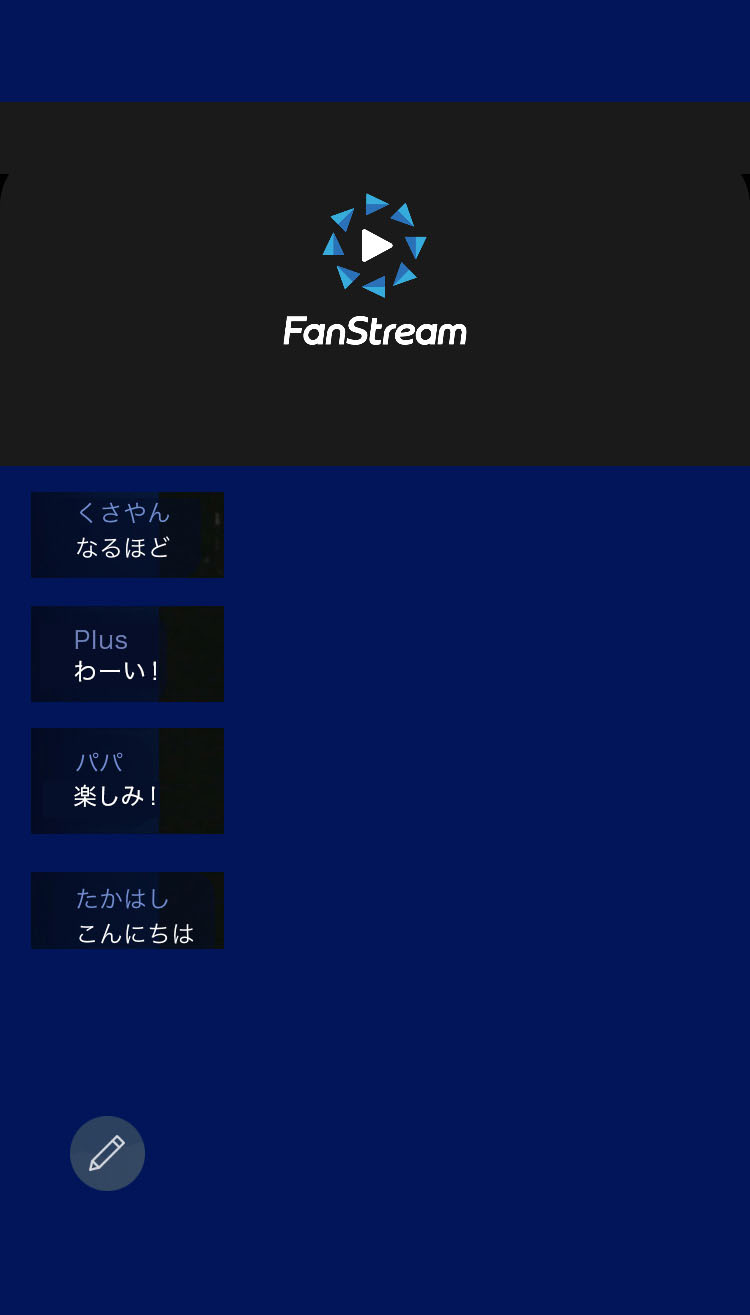 The player is displayed at the top, and the comment is displayed at the bottom.
The player is displayed at the top, and the comment is displayed at the bottom.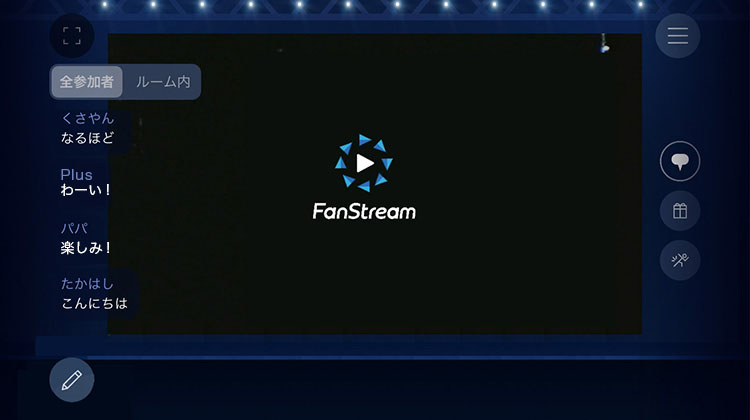 Turn your mobile device sideways
Turn your mobile device sideways
players spread out
Turn off commenting
By pressing the comment icon displayed on the right side, you can switch between displaying and hiding comments.
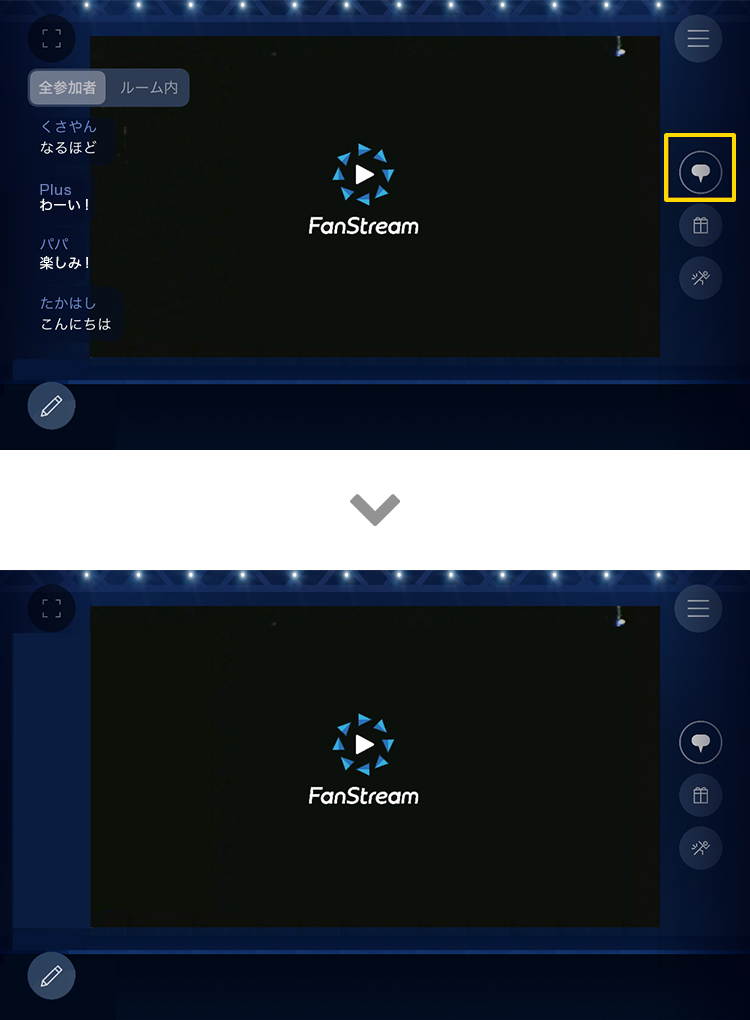
-
full screen
Pressing the size icon on the upper left will take the frame of the player and display it in full screen.

-
Post a comment
When you press the pen icon under the comment, the form and keyboard will be displayed and you can enter and post comments.
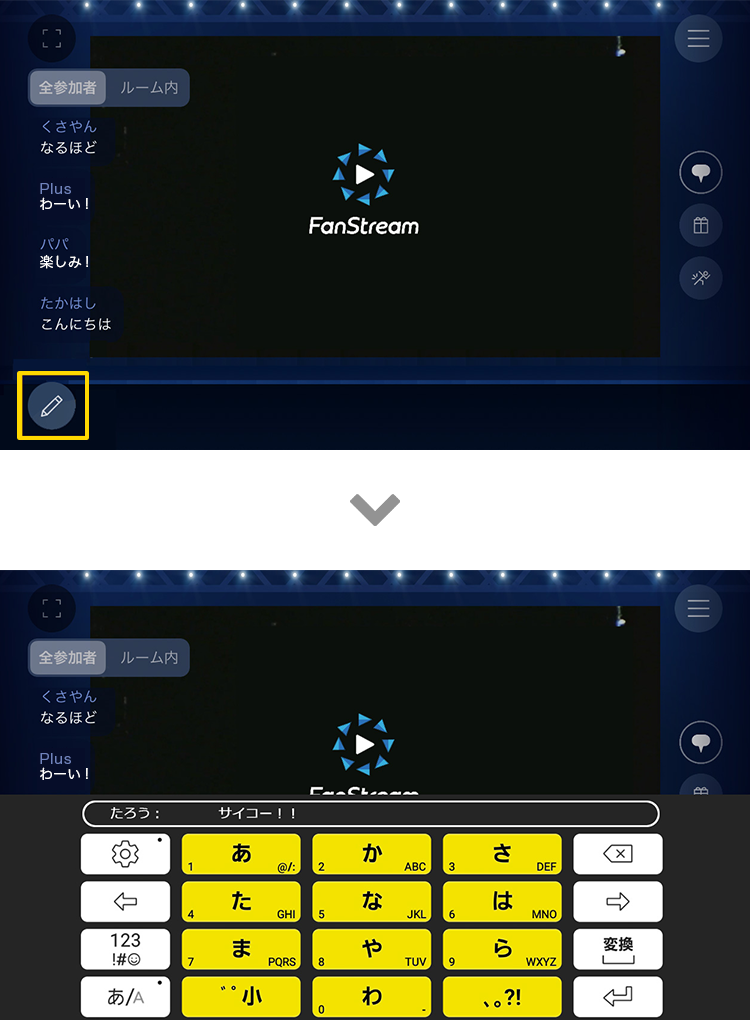
About app viewing
- ・You can watch in both vertical and horizontal orientations on your smartphone.
- ・ Depending on the distribution program, you can use the gifting and action functions. There are paid and free items, and please note that even if you purchase an item, it cannot be used in programs that do not support gifting and action functions.
- https://fanstream.jp/feature/howto
Precautions when viewing apps
How to use the app
Click here to download "FanStream"
FanStream service site
https://fanstream.jp/
https://fanstream.jp/