

JO1
JO1DER SHOW 2024
‘WHEREVER WE ARE’
- Electronic ticket
Reception overview
- Reception period
- 2024年9月6日(金)12:00〜2024年9月11日(水)23:59
- Winner announcement
- 2024年9月20日(金)20:00
- deposit period
- 2024年9月20日(金)20:00〜2024年9月24日(火)23:59
- Application conditions
-
-
【申込者】JO1 Mailにご入会されている方
※今からJO1 Mailにご入会いただいた方も対象となります。
≫ご登録はこちら
【同行者】会員・非会員の方含めてどなたでも申込可能
※非会員の方はPlus member IDが必要となります。JO1 OFFICIAL FANCLUB・JO1 Mailをご利用の方は新規登録していただくは必要ございません。
≫Plus member ID新規登録はこちら
※お申込み前に、申込者・同行者ともに【マイページ】にて登録情報を必ずご確認ください。
お申込みの前に必ず会員情報に「氏名」「生年月日」「性別」「ご住所」「お電話番号」「メールアドレス」のご登録をお済ませください。
- Those who are registered as members of each fan club by credit card payment
-
- Please make sure that there are no problems with your registered card information (card number and expiration date).
Please note that if your registered card information is not updated (if your card information is not up to date), you may be unintentionally unsubscribed, and you may not meet the application conditions for the fan club member advance sale that you applied for, and you may not be eligible for the lottery.
- number of applications
-
お一人様2枚まで
※2枚以上申込の場合、電子チケットは申込者・同行者それぞれの端末に発券されます。
※同行者の方も JO1 OFFICIAL APPの推奨環境に適したスマートフォンのご用意をお願いいたします。
※2枚申込には同行者の指定が必須となります。 - Number of applications
- Limited to one ticket per person per performance
*You can enter once for each performance.
*With one application, you can select your first and second choice (optional) seat type for each performance, and you will not be selected multiple times for the same date and time.
*If you apply as an accompanying person, this will only be counted as one application.
*If you switch applicants/companions for the same performance, or apply separately from other applicants/companions, you may be disqualified. Please discuss this with your companions in advance and apply as the representative only. - Ticket prices (all prices include tax)
- Reserved seat: 11,000 yen
Reserved seating: 11,000 yen
* Fee required for ages 3 and over, no admission for children under 3
* "Reserved seating" is reserved for small children, elderly customers, families, and others who wish to sit down and watch the live performance. Standing up during the performance is not permitted in these seats. -
申込画面でご入力いただく
同行者様の情報について- (1) Plus member ID
- (2) [Smartphone phone number] of the accompanying person who displays the ticket
- (3) Name of accompanying person
- (4) Email address of accompanying person
- (5) 同行者の性別
- (6) Date of birth of the accompanying person
- (7) Address of accompanying person *Domestic members only 誤ったPlus member IDを入力された場合は、チケットが表示されない場合がございます。よくご確認の上お申込みください。
About electronic tickets
Check e-ticket details
Issue an electronic ticket with the "JO1 OFFICIAL APP".
"JO1 OFFICIAL APP" can be downloaded from here.
Electronic ticket |
Ticket display date | 1 week before the performance *Scheduled Seat locations will be displayed on the day of the performance. |
|---|---|---|
| ticket display terminal | 2枚申込の場合、電子チケットは申込者・同行者《それぞれのスマートフォンに対して》発券されます。 |
|
| Distribution of tickets | This advance ticket cannot be distributed | |
| ticket trade | can be. Please check here for more information. |
Admission on the day
ご本人以外はご入場いただけません。いかなる理由があろうとも、ご変更は受け付けいたしませんので、お申込みの際はお間違え・ご入力漏れの無いようご注意ください。
≫Click here for JO1 OFFICIAL FANCLUB members
*On the day of the performance, please prepare an ID with your new surname on it.Click here for information on face photo registration
Click here for more information on face photo registration
About identity verification documents
- If you have a photo of your face, please bring one. This includes:
-
*Copying is not allowed for all items. Please bring the actual item within the expiration date.
(1) Passport
(2) Driver's License/International Driver's License
(3) Official license with photo (marine, aviation, architect, etc.)
(4) Basic Resident Register Card
(5) Disability certificate
(6) Resident card or special permanent resident certificate
(7) My number card (Notification card is not acceptable)
(8) Welfare handbook
(9) Insurance card with photo
(10) Student ID card with photo
(11) Rehabilitation notebook
- If you have an official ID other than (1) to (11) above, please contact Ticketpla customer support at least 2 days before the performance.
- If you do not have any of the above (1) to (11) or an official ID, please bring the following documents.
- *When using an Individual Number Card (My Number Card) as an ID, please present only the front side (the one with the photo). Please do not present the back side (the side with your personal number printed on it).
Please note that the back side of the individual number card (my number card) will not be seen during identity verification. - *The individual number (my number) notification card (a paper card without a photo with the individual number printed on it) cannot be used as an identification card.
- *Please note that student ID cards for those over the age of 19 will not be accepted, even if they have a photo.
- *If you do not have a student ID/insurance card with a photo, please see <If you do not have one with a photo>.
- *Please note that photocopied/handwritten/expired/unusable documents cannot be used for identity verification documents.
<Please bring two official certificates>
Health insurance card, resident card, copy of family register, extract of family register, seal registration certificate, pension handbook
- *Please keep all official certificates in the same state as they were officially issued.
- In addition, resident cards, certified copies of family registers, and extracts of family registers will be valid within six months of issuance.
<Please bring at least one official certificate and at least one document with your name printed on it>
*You cannot enter with only one official ID.
Employee ID card, student ID card without photo, credit card, cash card
- *Utility bills (electricity/water, etc.) and various postal items will be invalid even if your name is printed on them.
Lending or borrowing health insurance cards is prohibited by law.
The use of forged or forged identification is a criminal act.
Support for companions under the age of 18 who do not have a smartphone
Companion under the age of 18 Supports smartphones not owned
Only if a companion under the age of 18 does not have a smartphone, two tickets will be displayed together on the applicant's smartphone and you can enter with the companion.
However, you may be asked to verify your identity with a valid ID at the time of entry.
- *If the applicant is unable to come to the venue, you will not be able to enter without a companion who does not have a smartphone.
- *If the applicant is unable to attend, trade listings can only include two items together. They cannot be sold individually.
- *Please be sure to bring your ID card to verify your identity on the day of the performance.
- *If you have applied for support without a smartphone, you do not need to register your companion's face photo. Even if you apply, the face photo of the accompanying person will not be displayed.
- Please check the eligible and ineligible combinations before applying.
-
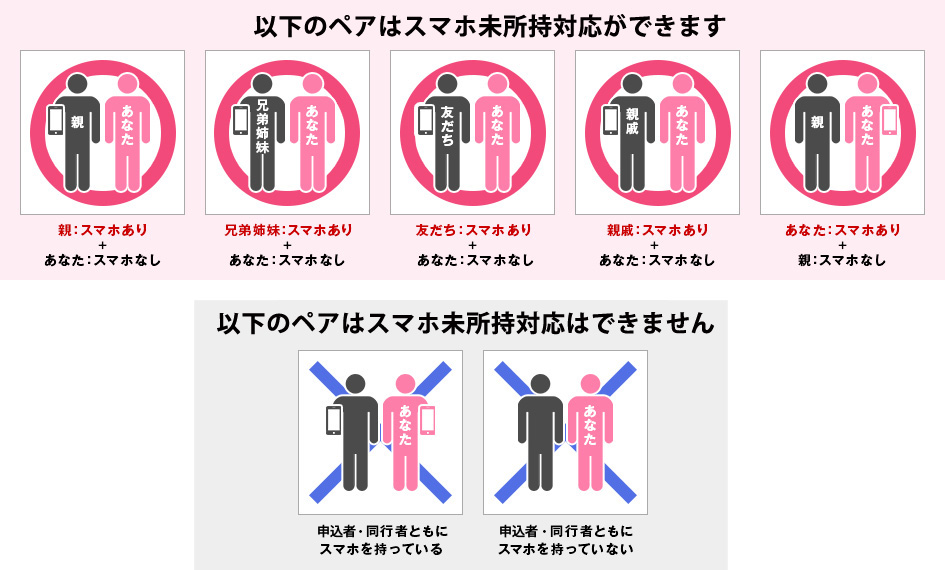
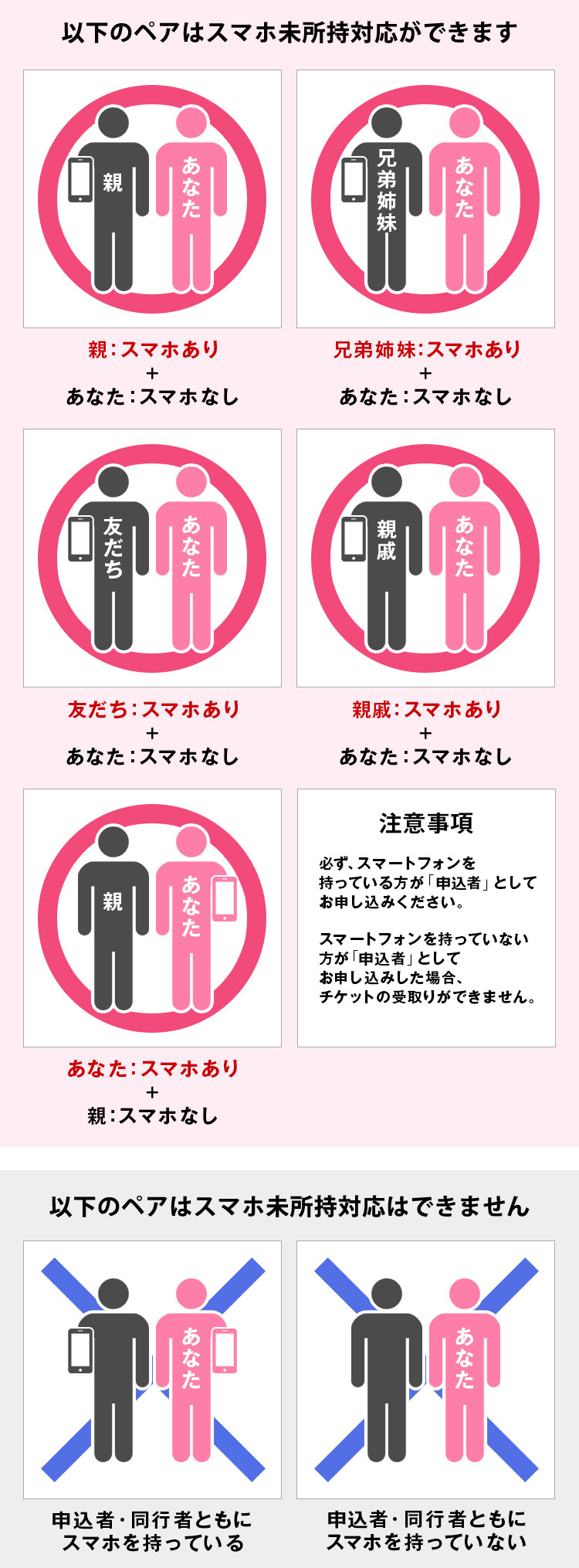
on the application screen
Companion information to be entered
- (1) Your companion's Plus member ID
*Even if your companion does not have a smartphone, they will need to register as a fan club member. - (2) 同行者のスマホの電話番号として【09000000000】を入力
- (3) Name of accompanying person
- (4) Email address of accompanying person
- (6) Date of birth of the accompanying person
- (7) Address of accompanying person *Domestic members only
- 同行者のスマホの電話番号として【09000000000】以外をご入力いただいても、当選後に変更はできません。申込者・同行者のいずれかがスマートフォンを未所持でも、スマホ未所持対応はできかねます。
About the official ticket trade/resale service “Ticket Pla Trade”
Check the details of the official ticket trade and resale service "Ticket Pla Trade"
If you suddenly can't come to the venue, please use "Ticket Pla Trade", which allows you to trade at a fixed price!
We provide an official ticket trade and resale service that allows you to exchange tickets at a fixed price. Unlike ticket resale sites, you can rest assured from transaction to admission, such as "fixed price transaction" and "admission guarantee"!
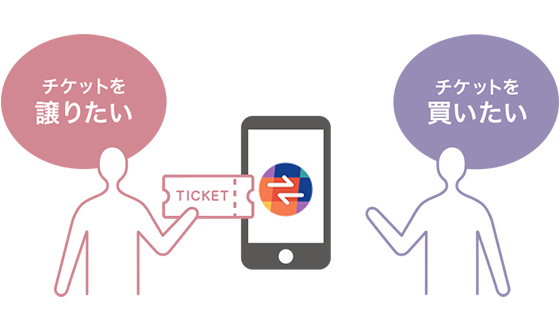
- Ticket trade/resale is a lottery system!
- The lottery will be held at 12:00 every day during the trade/resale period.
- *You can make a successful bid if you enter and win, not on a first-come, first-served basis.
- *Customers cannot specify trade/resale destinations.
- Trade and resale tickets at full price!
- The following fees will be charged separately.
[Listing] Trading Fee
[Successful bid] Trade fee + electronic ticket system usage fee - The winning ticket will be issued as an electronic ticket!
- Even if you win a ticket, you can sell it again within the trade period.
- Notes on trading
- Please note that Ticket Plaza Trade is a service for Japan only, and those who do not have a domestic account cannot sell tickets.
Those who do not possess a bank account in Japan are not eligible to exhibit in Tixplus trade.We appreciate your understanding that the procedure will differ depending on your own situation, as the trade system is a domestic service.
- Detailed information such as trade period will be announced at a later date. ―
Please be sure to check before applying
- 1. How to apply
-
After logging in to Lawson Ticket, authenticate your membership with your "Plus member ID" and "password."
- * You can check your Plus member ID on My Page.
- Please be sure to check your registration information (name in kanji, address, phone number) on your My Page before proceeding with your application.
Please make sure that the phone number you enter on the application screen is the same as the phone number of the smartphone device you will be downloading the ticket to. If the phone numbers are different, you will not be able to receive the e-ticket, so please be careful.
- If you have acquired multiple Plus member ID (EMTG IDs), please contact us below and integrate your IDs.
≫People who join the fan club (including fan club services other than JO1 OFFICIAL FANCLUB)
≫Those who have not joined the fan club or do not know the fan club they are joining
- 2. Compatible devices
-
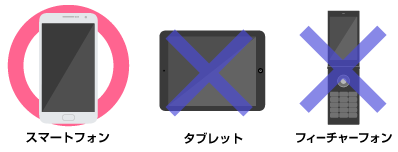
- Ticketing with the "JO1 OFFICIAL APP" can be used with a smartphone with a phone number starting with 090/080/070 that can connect to the Internet.
iPhone端末:「iOS 13以上」※SMS機能が必要
Android端末:「Android OS 7.0以上」※SMS機能が必要
- * "Galaxy", "Raku-raku smartphone (devices released before 2014 that do not support Google Play)", "Garaho", "Tablet devices" and "iPod touch" are not compatible with electronic tickets.
Also, some smartphones are not supported. Please be sure to check the non-compatible models. - ※Electronic tickets can also be used on smartphones from overseas. You can enter your foreign phone number on the application form.
If you are not able to receive your ticket on App after the E-tickets are issued, please contact the Tixplus customer support.
≫https://tixplus.jp/support/tixplus_en/
- 3. About email reception settings
-
Information about the start of ticketing will be sent from "Ticket-Pla".
If you have set domain-specific reception, please set it so that you can receive emails from "plusmember.jp". In addition, please refer to here for settings such as spam mail and review it.
-
Please check the special website for important information regarding the performance.
お申込み内容は申込ページ内の『マイページ』でのご確認または「ローソンチケットにご登録のメールアドレスに通知」でのご案内となります。
受付が正常に行われたかを「マイページ」にて必ずご確認ください。
万一受付が成立していなかった場合等のお問い合わせには一切対応できませんので、予めご注意ください。
《本公演へお申込みの前に》
前のページの注意事項および特設サイト内の注意事項を必ずお読みいただき、
お申込み・ご購入いただきますようお願い申し上げます。
-
Inquiries about new member registration, login, etc.
JO1 OFFICIAL FANCLUB
-
Inquiries regarding application and payment
Lawson Ticket -
Inquiries about electronic tickets
Ticket Plaza Customer Support
Business hours: Weekdays 11:00-18:00
Please read the FAQ (Frequently Asked Questions) before contacting us.