JO1 1st Live Streaming Concert 「STARLIGHT」
- 配信日時
- 2020年12月19日(土)20:00~
- アーカイブ配信
- 配信期間:12月20日(日)19:59まで
- JO1 OFFICIAL FANCLUB会員限定
「STARLIGHT 前夜祭」 -
12月18日(金)20:00~20:45(予定)
※時間は多少前後する可能性がございます。
※12月19日(土)18:59までアーカイブ配信
TICKET
ライブ配信視聴券:3,600円(税込)
JO1 OFFICIAL FANCLUB会員限定チケット
視聴券販売:11月21日(土)12:00~12月20日(日)18:00
JO1 OFFICIAL FANCLUB
※STARLIGHT前夜祭は、<JO1 OFFICIAL FANCLUB発売>にてチケットをご購入いただいた方のみ対象となります。
一般販売
◆チケットぴあ
視聴券販売:11月21日(土)12:00~12月20日(日)18:00
チケットぴあ
◆チケットよしもと
視聴券販売:12月7日(月)12:00~12月11日(金)18:00
チケットよしもと
※チケットよしもとでの購入・試聴方法に関する詳細は上記URL内にてご確認ください。
JO1 OFFICIAL FANCLUB release for overseas fans
Ticket Sales Period:Dec 1st [Tue] 10:00am~Dec 20th [Sun] 6:00pm(JST)
JO1 OFFICIAL FANCLUB
※If you are a Fanclub membership user, please purchase from the purchase page in the Fanclub website.
General release for overseas fans
Ticket Sales Period:Dec 1st [Tue] 10:00am~Dec 20th [Sun] 6:00pm(JST)
Ticket Pia
配信メディア
◆PIA LIVE STREAM
https://t.pia.jp/pia/events/pialivestream/
視聴券販売:11月21日(土)12:00~12月20日(日)18:00
※「推奨環境・動作確認」については「ULIZA(ウリザ)」の欄をご確認ください。
JO1 1st Live Streaming Concert
『STARLIGHT』OFFICIAL LIGHT STICK 連動について
・連動する前に必ず新しい電池を交換してください。
単4乾電池×3本
 ①JO1 OFFICIAL LIGHT STICKアプリダウンロードしてください。
①JO1 OFFICIAL LIGHT STICKアプリダウンロードしてください。
・App Store
・Google Play
※「JO1 OFFICIAL LIGHT STICK」アプリをダウンロードされた方は、再ダウンロードは不要です。
※Iphone(IOS)環境では「JO1 OFFICIAL LIGHT STICK」アプリ実行中に他アプリとの同時操作はできかねます。電源、画面が消えないように維持してください。
※「JO1 OFFICIAL LIGHT STICK」の連動はネットワーク環境及びお持ちの携帯OSバージョンによっては操作できない場合がございますので予めご了承ください。
 ②JO1 OFFICIAL LIGHT STICKアプリを起動してください。
②JO1 OFFICIAL LIGHT STICKアプリを起動してください。
 ③「ストリーミングコンサート」をタップしてください。
③「ストリーミングコンサート」をタップしてください。
※「ストリーミングコンサート」は12/19 0時から表示されます
アプリ起動時にアップデートされますので案内に従ってアプリのアップデートを行ってください。
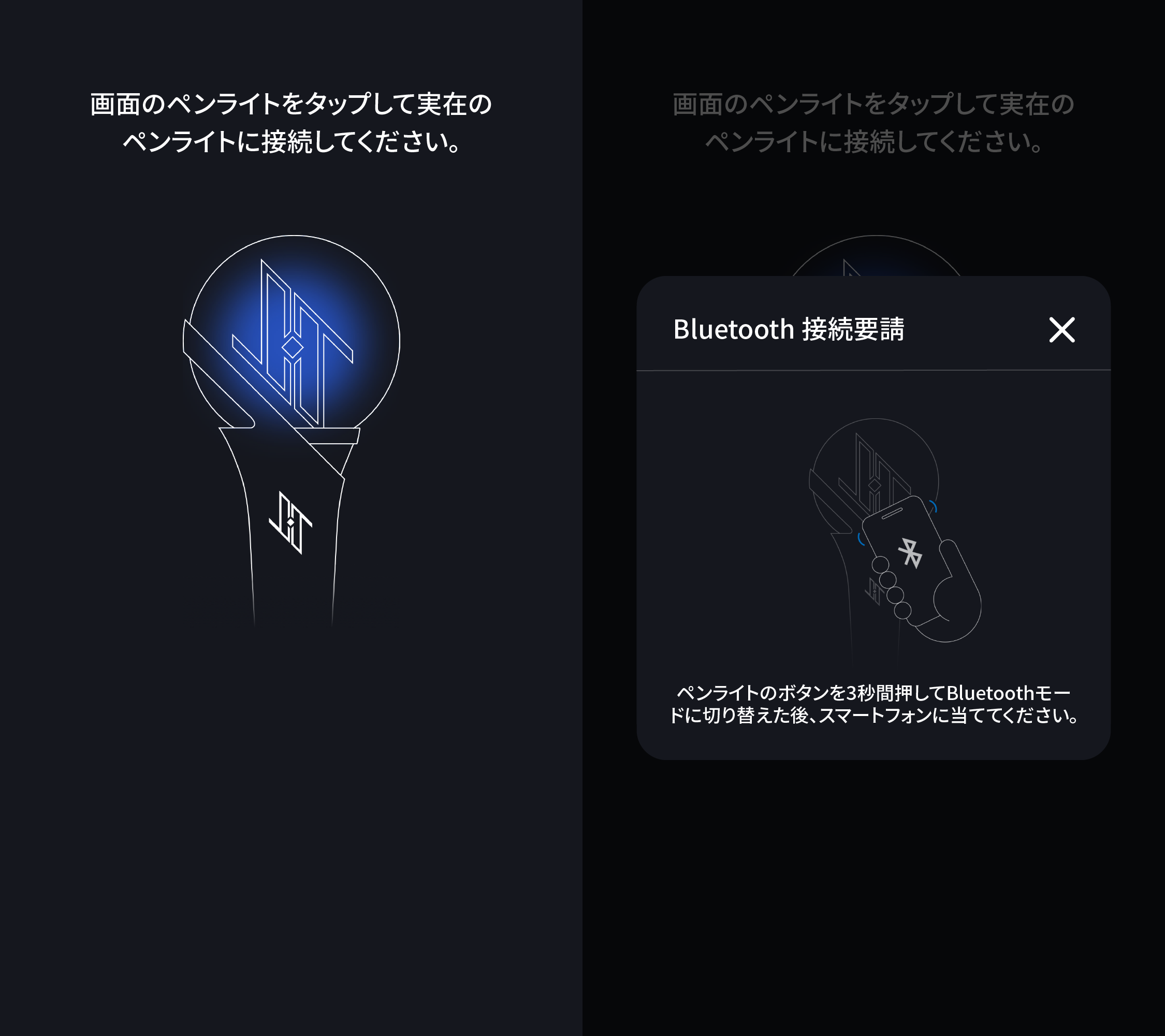 ④画面の案内に従ってBluetooth接続を完了してください。
④画面の案内に従ってBluetooth接続を完了してください。
 映像画面サンプル
映像画面サンプル
 ⑤映像画面の左上に表示されるタイムコードと同じ時間をアプリにセットしてください。
⑤映像画面の左上に表示されるタイムコードと同じ時間をアプリにセットしてください。
⑥連動完了
※その他、操作方法については説明書をご確認ください。
お問い合わせ先 : (株)PIKABON info@pikabon.com
JO1 OFFICIAL FANCLUB会員限定! 「STARLIGHT 前夜祭」
JAMの皆様への感謝の気持ちを込めて、JO1 OFFICIAL FANCLUB会員限定で
FC限定視聴券をご購入いただいた方のみが視聴できる「STARLIGHT 前夜祭」の開催が決定!
12月18日(金)20:00~20:45(予定)
※時間は多少前後する可能性がございます。
※歌唱、パフォーマンスはございません
※12月19日(土)18:59までアーカイブ配信
JO1 OFFICIAL FANCLUB
JO1 1st Live Streaming Concert 『STARLIGHT』前夜祭へのご案内
GOODS

FC先行販売期間
12/2(水)12:00~12/6(日)23:45
一般販売期間
12/7(月)17:00~
※ 商品なくなり次第、終了とさせていただきます。
※ご購入にはLAPONE ONLINE SHOPのシステムを利用いたします。
LAPONE SHOPご注意
-
視聴・チケットに関するお問い合わせ
メール:event@linkst.jp/電話:017-718-3572
※平日10:00-18:00 ※公演当日のみ終演後1時間程度まで - ■リアルタイム配信の視聴につきまして
- ・リアルタイム配信は「PIA LIVE STREAM」にて配信いたします。
- ・途中から視聴した場合はその時点からのコンサート視聴となり、生配信中は巻き戻しての再生はできません。
- ・視聴チケットをご購入いただいたお客様は、イベント当日のリアルタイム配信に加えて、配信終了後、2020年12月20日 19:59まではアーカイブでご覧いただけます。
- ・配信期間中は何度でもアーカイブ視聴可能です。
- ■視聴チケットに関する注意事項
- ・コンサート配信終了後、12月20日(日)19:59まではアーカイブ配信をご利用いただけます。
- ・コンサートをご覧いただく際は、視聴チケット購入後にCloakにて画面上の「動画視聴URLを引き取る」を選択し、URLをクリックして、視聴ページへアクセスください。
- ・視聴チケットの払い戻し対応はできませんのでご了承ください。
- ・視聴に関わるインターネット通信費用はお客様のご負担となります。
- ・データ通信量が多くなることが想定されるため、Wi-Fiのご利用を推奨いたします。
- ・サイトメンテナンスなどによりご視聴頂けない期間が発生する場合がございます。
- ・配信には機材・回線等、最善の準備を行い実施いたしますが、配信の特性上、不慮の一時停止や映像の乱れなどが起こる可能性がございます。
- ・視聴チケットをご購入いただいても、チケットの実券や商品の発送はございません。
- ・配信ライブの特性上、インターネット回線や機材・システム上のトラブルにより、映像や音声の乱れ、一時停止、中断などが起こる可能性がございます。 その場合もチケット代の払い戻しはいたしかねますことを予めご了承ください。
- ・お客様のインターネット環境、視聴環境に伴う不具合に関しては、主催者は責任を負いかねますことを予めご了承ください。
- ・配信開始直前はサイトへのアクセスが集中するため、配信ページへのログインは時間に余裕をもってお済ませくださいますようお願いいたします。
- ■動画視聴における推奨環境
- ・本公演はチケットぴあの動画配信サービス「PIA LIVE STREAM」を使用した配信公演となります。
- ・配信視聴券をご購入の際には、推奨視聴環境等をよくご確認ください。
- ■PIA LIVE STREAM https://t.pia.jp/pia/events/pialivestream/
- ※「推奨環境・動作確認」の「ULIZA(ウリザ)」をご確認ください。
